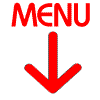
Web Search Media Reference People
Search Online
Dating Books Travel Shopping Translations Webmaster
Tools SEO About
SEZ
Tell a FriendIf you like my site's resources, maybe your friend
would too! Tell a Friend  |
Home > Engines
& Directories > Search Tutorial

Tips for Searching
the Web
1. Be Natural
Type in what you want to know, rather
than a list of synonyms. Websites are written in flowing language, and search
engines are being taught to understand the same.
| If you would've asked a fellow human "Is alphabet
soup nutritious?". Then ask the search engine "alphabet
soup" AND nutritious rather than alphabet soup nutrition
food health. |
2. Use Rare Words
The more unusual or uncommon the
keywords you use are, the more specific the results will be. Taking a moment to
think of a valid yet uncommon word is a valuable technique.
alcohol returned 912,620
hits (AltaVista)
vodka fetched 120,740
and
it narrows down to 2754 hits when you enter Stolichnaya.
| - Note: For a few engines the word order is important,
so always enter the rare word first.
3. Most Important Word First
From personal experince
with Google, I have found putting the word that is most
important to your search in first, gets slightly better results
4. Exclude Words
By using a "-".
Say you sought the homepage of Bruce Willis, a plumber
in Arkansas.
To avoid all the millions (actually 134,928) of pages dedicated
to the film star, use this: "Bruce Willis" plumber Arkansas
-"Die Hard" -movie -superstar -Demi |
5. Spell It Right
Overture
allows you to see how many times keywords or phrases have been searched for.
Here is an example of a hard to spell place name I looked up, Machu
Picchu
Machu Picchu 4402 (correct
spelling)
Machu Pichu 600
Macchu
Picchu 720
A quarter of the people failed!
Also be
aware of the differences between English and American spellings, such as colour
& color. In such cases use (colour
OR color). | - Note: Google will let you know if
a more popular alternative spelling exists
6. Recognise Stop Words
Search engines ignore the
most common words, in an effort to speed things up. Several hundred of these are
deemed to be "stop words". The vary from engine to engine, but always
contain words like the of web a to in & is.
It doesn't matter whether they are embedded in a phrase or if they have a + before
them, they will not be included in the search. Usually this doesn't matter, but
it is smart to be aware of the process.
Note:
AltaVista and Google will find complete phrases, including stop words, when the
phrase is "within quotes". A phrase without quotes will ignore the stop
words
| "searching the web"
contains two stop words: the & web. Consequently the search engine will only
look for "searching". If you are aware
of this, you can add a more relevant keyword to narrow your search, like: "people
search" | - Note: Google
will let you know of any words it has excluded
7. Reverse Questions
Search engines look for pieces
of text that match your query. Web pages are more likely to contain answers than
questions - so search for the answer. Phrase your query how you would expect the
answer to read - the difference appears slight, but it makes a huge difference.
"IRS stands for"
rather than "What does IRS stand for?"
"man
first landed on the moon in" rather than "When did man first
land on the moon?"
"sky is blue because"
instead of "Why is the sky blue?" |
8. Dead Link Solutions
Try shortening the URL to the
next subheading. Keep doing so until you get to the point that works. Then browse
from there to see if you can track down the file that you want.
| If http://www.spock.com/jim/life/not_as_we_know_it.html
returns an error, try http://www.spock.com/jim/life/
and if you still get an error, try http://www.spock.com/jim/
and so on down to the root domain http://www.spock.com
| - Note: Google
has most of the web cached. If a link is dead, clicking on the Cached
link will bring up how it looked when it was indexed
- Note: Use The
Wayback Machine to find historical copies of web pages
9. Huge Pages
Sometimes the reason a page appears
in the results is because it is one very long page of text, briefly mentioning
hundreds of subjects. Sometimes these are useful, such as in genealogical searches.
Often they are not...
| In general, the most useful pages will be between
10k and 80k
To find that which you seek within a huge page, use the
"Find in Page" option of your browser: - for
Explorer & Netscape it is in the Edit menu
|
- Google results list a maximum size of 101k. Many of these will
be much, much larger and take forever to download.
10. Use Boolean Phrases
Named after George Boole,
Boolean phrases are a system of logical combinations, using words like AND, OR
& NOT. It is best to always capitalise them.
AND or
"+"
Larry AND Curly
AND Moe
Larry +Curly
+Moe
AND requires the word to be present
OR
Chico OR Zeppo
OR allows either word to
be present
NOT or "-"
Marx NOT Brothers
Marx -brothers
NOT excludes words.
In this example results should display sites about communism and not comedy.
NEAR
"Salman Rushdie" NEAR teatowel
Finds keywords within 25 (Lycos) or 10 (Alta Vista) words of each
other. Not supported by the other engines.
NEST
THEM!
Marx NOT (Brothers
OR Moscow)
("Jesus Christ"
NOT Humor) AND (Mary
OR Magdalene)
BUT
DON'T GO TOO FAR!!
((alphabet
AND Soup) NOT (twinkies
OR "KFC")) AND nutritious
... is
too confusing. Use
"alphabet soup" AND nutritious
... and if you get a lot of KFC hits, refine the results to exclude them
(most top engines support this). |
11. Choose the Best Engine
Don't just use any old
search engine - they are all very different
- Use the advanced engines These
are never on the front page but they should be - I'm certain that 95% of users
would have no difficulty understanding them. Ditch the standard engines and bookmark
the advanced ones.
- Play the field You
will naturally make one engine your favorite, but when you have time you should
play with the others. All the engines on this site have a unique advantage, and
if you can learn what they are, your searches will become easier.
- Don't flog a dead horse If
you are having difficulty finding the site you want, try the same keywords on
another engine (before resorting to Boolean or meditating on more appropriate
keywords). Or use a metasearch engine.
|
|
|

